Maximizing Efficiency: Crafting Test Cases with ChatGPT in Just Seconds
- Yogesh Sharma
- May 21
- 4 min read
In the fast-paced world of software development, every second counts. Writing test cases is crucial for ensuring an application’s functionality and reliability, yet it can be a time-consuming chore. This is where ChatGPT shines. This advanced language processing tool has transformed how developers and testers approach the daunting task of writing test cases. In this blog post, we’ll explore how to use ChatGPT to create test cases in seconds, helping you optimize your workflow and boost productivity.

The Magic of Automated Test Case Generation
As software teams work to keep pace with rapid release cycles, the need for effective testing strategies has grown dramatically. Traditionally, crafting test cases meant understanding all the details of use cases, potential edge cases, and pass/fail criteria. ChatGPT simplifies this by generating thoughtful test cases from straightforward prompts.
For example, if you feed ChatGPT details about an application’s functionality and the outcomes you expect, it can quickly suggest relevant test cases. A few seconds of input can save hours of manual effort.
Setting Up ChatGPT for Test Case Writing
To harness the power of ChatGPT for writing test cases, follow these easy steps:
1. Define Your Input Clearly
When using ChatGPT, the quality of your input matters. Begin by clearly outlining the specific functionality or feature you wish to test. For instance, you could say, “Generate test cases for a login feature that requires a username and password.” Being direct helps ChatGPT understand your requirements and produce relevant suggestions.
2. Specify Requirements and Conditions
Including specific conditions for the test execution enhances the accuracy of the generated test cases. Consider providing positive and negative scenarios in your prompts. For instance, you might instruct, “Include test cases for valid and invalid credentials, ensuring coverage of both scenarios.” This extra detail ensures comprehensive testing.
3. Review and Refine the Generated Test Cases
Once ChatGPT provides initial suggestions, take the time to review them. This step is essential for refining the cases based on your project's unique context. Ensure alignment with your standards and requirements for effective quality assurance.
Sample Use Case: Writing Test Cases for a Registration Form
Let’s see how to effectively use ChatGPT through an engaging example:
Step 1: Provide Detailed Prompts
Start with a well-defined request. For instance:
“Generate test cases for a user registration form that includes fields for name, email, and password. Include tests for minimum length requirements and validate email formats.”
Step 2: Analyze the Output
ChatGPT might return test cases such as:
Test Case 1: Verify that the registration form submits successfully with valid inputs like “John Doe,” “john@example.com,” and “Password123.”
Test Case 2: Confirm that the system displays an error when the provided email is “john@example” (invalid format).
Test Case 3: Check that the form returns an error message if the password has fewer than 8 characters.
Step 3: Customize and Enhance
While ChatGPT gives you a strong starting point, make sure to adjust and enrich the output. Consider adding specific conditions, edge cases, or any unique business rules relevant to your application. For example, you may need additional tests for special character inclusion in passwords.
Benefits of Using ChatGPT for Test Case Writing
Time Savings
The most notable benefit of using ChatGPT is the sheer time it saves. Instead of dedicating hours to brainstorming and writing test cases manually, you can produce quality test cases in seconds. Research shows that automation can reduce test case generation time by up to 70%. This efficiency frees testers and developers to focus more on executing tests and enhancing the product.
Enhanced Creativity
ChatGPT is also a source of fresh ideas. Its ability to understand and generate diverse test scenarios means it can suggest creative testing angles that may not have occurred to you. Identifying potential issues that could arise from edge cases is simple with this tool, potentially preventing costly errors down the line.
Improved Collaboration
Using ChatGPT promotes teamwork in the testing process. Team members can collaborate to formulate prompts, share the generated test cases, and discuss their implications, leading to better outcomes. This shared ownership enhances both the quality and effectiveness of the testing process.
Limitations and Considerations
While ChatGPT provides impressive capabilities, it’s vital to keep its limitations in mind. Always review the generated test cases to ensure they comply with your project's specific needs. The AI may overlook certain contextual nuances, so combining human insight with AI-generated content is necessary.
Also, be cautious about security. Avoid sharing sensitive or proprietary information when interacting with ChatGPT to protect your project's integrity and confidentiality.
Final Thoughts
Leveraging ChatGPT for writing test cases significantly enhances your testing process. By generating cases in seconds, you can focus more on executing tests and refining your software product. Adopting tools like ChatGPT not only improves your efficiency but also elevates your quality assurance standards.
As technology evolves, integrating innovative tools into your software development pipeline can lead to great strides in productivity and reliability. Start using ChatGPT in your testing workflows today and witness firsthand the advantages of swift test case generation.

Effective software testing in today's landscape demands a balance of AI and human expertise. By harnessing the power of ChatGPT, you can streamline your processes and enhance the quality of your software product.






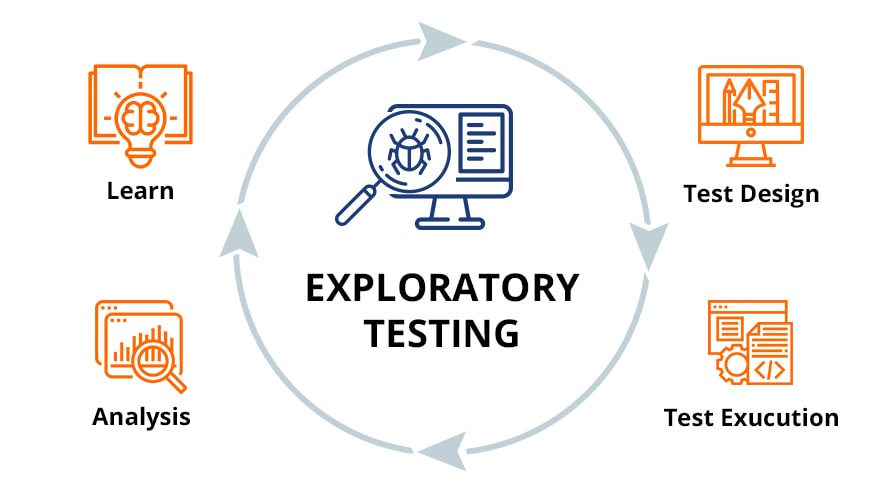
Comments