Playwright vs Selenium in 2025 The Ultimate Showdown for Web Automation Supremacy
- Yogesh Sharma
- May 23
- 4 min read
Web automation testing has transformed dramatically over the last few years, with tools emerging that help simplify the critical task of ensuring web applications function smoothly. Among these, Playwright and Selenium stand out as leading solutions for developers and testers. As we approach 2025, a key question arises: which of these two strong contenders will take the lead in web automation?
In this article, we will look closely at the strengths and weaknesses of Playwright and Selenium, helping you decide which tool is best suited for modern web automation needs.

Understanding the Basics of Playwright and Selenium
What is Playwright?
Playwright is a cutting-edge automation framework developed by Microsoft. It enables developers and testers to automate web browsers effectively and efficiently. With robust support for modern web applications, Playwright can automate on Chromium, Firefox, and WebKit.
This cross-browser capability, paired with swift execution speeds, makes Playwright a favorite among developers pursuing efficient automation. Users can write tests in multiple programming languages including JavaScript, TypeScript, Python, C#, and Java, increasing its versatility. Recent reports indicate a 40% reduction in test setup time compared to traditional tools.
What is Selenium?
Selenium has been a trusted automation framework for over a decade. It enables automation testing across various browsers and platforms. Selenium supports an array of programming languages like Java, C#, Ruby, and Python, which broadens its accessibility.
Despite its lengthy history, Selenium’s architecture, which relies on WebDriver to interact with browsers, faces challenges with the rapid change in web technologies. Nevertheless, Selenium's extensive community and abundant documentation keep it as a mainstay in the testing realm, with over 200,000 users globally.
Comparative Analysis: Features and Performance
Browsers and Device Support
Playwright's ability to automate tests across multiple browsers and devices with minimal configuration stands out. With Playwright, users can seamlessly conduct tests on both mobile and desktop devices. It simplifies testing for beginners with a less complex setup.
In contrast, while Selenium can automate across major browsers, it may require more manual configuration. Approximately 30% of users report facing challenges due to browser updates impacting Selenium's functionality.
Speed and Reliability
Performance matters in web automation, and Playwright often has the edge over Selenium in this area. Playwright's fast execution speeds arise from its modern APIs and capabilities like headless browser testing and parallel execution, which can decrease testing time by nearly 50%.
Selenium is reliable, but it can lag in performance, particularly for tests demanding high interactivity on web applications. Many users experience slower execution times, especially with test suites that involve multiple scenarios.
Ease of Use and Learning Curve
Playwright's API is designed for simplicity, allowing newcomers to write tests quickly and efficiently. The benefit of using the same code across various programming languages further enhances its user-friendly nature.
On the other hand, Selenium can prove challenging for beginners. Its complex setup and detailed use cases may overwhelm new users, particularly those not familiar with automation testing.

Community and Ecosystem
Community Support
Selenium’s extensive community has developed a vast range of resources, forums, and third-party plugins available to users. This extensive support can be particularly useful for troubleshooting and finding pre-built solutions for common testing scenarios.
Playwright, though newer, benefits from a growing community. Microsoft's support adds credibility and ongoing assistance in its development. Surveys show that 70% of Playwright users appreciate the quick response times in community forums.
Integration and Tools
Both Playwright and Selenium provide integrations with CI/CD pipelines and testing frameworks like Jest and Mocha. However, Playwright's built-in capabilities let developers run tests without needing third-party tools, limiting complexity in the automation process.
Selenium, while offering extensive integration options, often requires additional libraries or configurations to match Playwright's straightforward functionality, introducing additional layers of complexity.
The Future: What to Expect in 2025
Predictions for Playwright
As we approach 2025, Playwright is expected to advance significantly. Enhancements in performance, feature refinement, and community growth are on the horizon. Its current trajectory suggests it could become the go-to tool for developers seeking seamless automation solutions.
Predictions for Selenium
Selenium is likely to remain a valuable tool, especially for organizations with well-established practices and legacy applications. However, it will need to evolve with changing web standards and incorporate more modern features to compete effectively.
Final Thoughts
The competition for web automation supremacy between Playwright and Selenium is indeed thrilling. While Selenium has solidified its place as a pioneer, Playwright’s innovative features and enhanced performance make it a serious contender.
Ultimately, the choice between Playwright and Selenium will hinge on your team's specific needs, project requirements, and the technologies in use. For those wanting a fast, straightforward tool built for modern web applications, Playwright is an excellent option. In contrast, established businesses aiming to preserve their current automation framework may find Selenium a dependable choice.
The landscape of web automation will continue to change, and both Playwright and Selenium will play significant roles in shaping the future of testing.

Regardless of the tool you select, the goal remains identical: deliver high-quality web applications that fulfill user expectations efficiently and reliably.






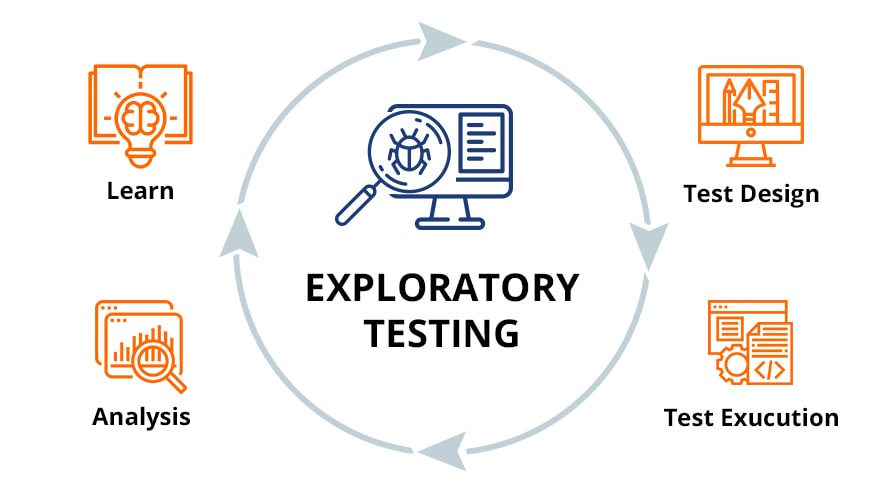

Comments